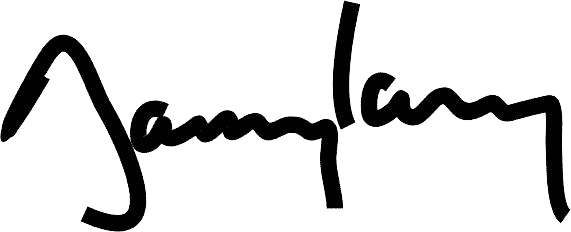In my last post, I covered how my CEO operating system works and helps me to stay focused. Now I’m going to get really granular. I’ll be taking you through how I organise my digital documents, and what tools I use day-to-day as a CEO and entrepreneur.
My files are all digitally accessible anywhere in the world, wherever I am. I can access them on my phone, computer, iPad… you name it.
This is how it’s broken down…
I’ve got a folder named ‘CEO OS [Year]’, with whatever year we’re currently in. I always have next year’s folder set up in good time towards the end of the current one. Each year, the operating system folder evolves slightly to reflect the different targets and goals we have at the time.
Within this folder, there are several documents that all contain all of the important information that I need to grow the business. These documents are labelled 0-13, which indicates where they sit in the system.
0 is the top document, including all of the big-picture goals. As the numbers get bigger, the detail becomes more granular. This detail eventually all comes together and helps to deliver on those topline goals.
I know, I know – it sounds very anal. But it’s been years in the making, and it really does work! If you feel like things are taking longer than they should and you’re not hitting those targets, and you’re looking for options to improve, then this might be it. You never know!
So, what documents do I have?
1. Personal goals
Pretty self-explanatory, and something I’ll talk about later on the blog!
2. Two-page business plan
A summary of the bigger-picture goals. This might be revenue, members of staff, types of clients, the value of those clients, offices and tons of other top line stuff. Plus, there might be some more detailed marketing strategies around that.
3. The vision
This document looks at the next 10 years, 3 years and 1 year and the key result areas for each of these milestones. In other words, the goals and what we need to be doing to achieve those goals. However, it’s still not massively detailed – just an overview.
4. Vision traction
Basically, this breaks down the vision into the goals for each quarter of the current year. This is updated each quarter with jobs being ticked off as they are completed. This gives me a good idea of whether we are doing enough to achieve those bigger-picture goals, and we can pivot and change things as and when we need to.
5. Organisational check-up
These are 22 statements about the business and I rate each of these on a scale of 1 to 5 – 1 being not very good, 5 being exceptional.
These ratings are based on my instincts on how we’re performing. For example, one of the questions on there is, ‘Do you have the right team on the right seats within the business?’ This is really handy for highlighting areas of the business that need particular attention.
So, let’s say I rate ‘Is our value proposition clear?’ a 1, I know that that is going to need to be looked at and eventually make its way onto a to-do list or strategy. Then, 3 months later, that score might go up to 3, 4 or 5.
6. Purpose checklist
This document looks at our purpose and passion as a business. What is our purpose? What are our passions? Can we articulate them concisely?
7. Team formation
I’m going to go into this in more detail in a future blog post, because I think it’s really interesting.
I treat my organisational chart as a football team formation. It’s not a top-down organisation – we’re all on the same playing field and we’re all working together as a team. There isn’t one person steering the ship on their own; instead, it’s a team effort. This is why I think the football analogy works really well.
I look at each individual and work out where they are within the team, how they need to perform to enable us to reach our goals and so on.
If you’ve ever watched a football show where they announce the teams and the footballers appear with their faces and names, I have something very similar to that.
You might be into other sports and those analogies might work better for you. Or, you might be completely judging me right now. But trust me – it works for me and really helps me focus on my team. I’ve got midfielders, defenders, goalkeepers – the lot!
8. Class of clients
This is an insight into current clients and goals for future client acquisitions. In this document there’s notes about all of our clients and also future clients (or type of clients) we’d like to work with.
9. Value proposition
You need to be able to sum up your business and what you bring to clients in a sentence or paragraph shortly and succinctly. This is what this document aims to do, and it’s ever-evolving.
There’s a few other documents in there, but you get the general gist. Yours might look a little different to mine, by the way.
I check those documents religiously – at least three times a week without fail. It’s a constant reminder of what I’m trying to achieve, where I’m heading and what I need to be working on with the team, clients and our services.
The weekly to-do list
Beyond these folders – and again, we’re getting really granular now – I use Evernote for my weekly to-do list. It’s brilliant because it’s on all my devices, it’s easy to update and it’s my digital notepad.
Let me stress again, I make a weekly to-do list – not daily. Gone are the days of ‘I’ve got to get this done by the end of today’ – that used to drive me insane. In fact, that was one of the key problems I had. It was too much pressure.
My weekly to-do list simply tells me the jobs I need to get done within this week, which feels like a little less pressure. If I get side-tracked one day because of fires I need to put out, it’s fine because I’ve got the next day, or the next.
If I don’t get something done in that week, it gets moved into the next week and the to-do list is constantly updated. By the way, this happens constantly, as I very rarely get the full list done within the week. 50-70% for most weeks is a realistic figure.
Evernote is important because if something is on my Evernote to-do list, it means it’s gone through the ‘Do’, ‘Delegate’ or ‘Delete’ filter (which I explain in my previous blog post about my CEO operating system) and it needs to get done at some point in the near future.
The Microsoft Outlook calendar
There was a time when I hated the calendar – I avoided it at all costs and thought it was pointless. However, I am now living out of my Outlook calendar.
At the end of every year, I block out important dates for the following year. Here are some examples:
- When we’re going to be closing the office for Christmas
- Regular team meetings – at the moment, while we’re in a period of growth, we have a weekly one called a Level 10 meeting with senior members of the team
- Quarterly strategy days
- My own personal holidays
- Birthdays
Then, at the end of each week, I block out time for the following week based on my to-do list in Evernote. This is a reminder on each of those days of what I need to get done.
Now, I don’t fill the calendar completely so there’s no room for any flexibility whatsoever. I just put a handful of jobs in there. Also, no one can book that time up – only I’m in control of my calendar and people have to work around that.
Calendly
Calendly is an app I use to assign set days and times that I can be booked in for meetings. This is connected to my Outlook calendar and can be shared with anyone via a link.
This works really well for the team and clients wanting to book time with me, and it cuts out that back and forth of emails. How often have you emailed someone asking, ‘What’s your availability like next week?’ then it turns into a long exchange of you both stating the times you’re free?
Calendly also gives you options for meeting length – 15, 30 or 60 minutes – and shows people the available times for those durations.
Colour-coding the calendar
Again, I know it’s anal – but it’s another thing that really helps.
- Green = Operating system work
- Blue = Meetings
- Purple = Lunch
- Red = Personal stuff
I think having a solid calendar in place increases my productivity in the week by at least 50%. Therefore, I have it open on my desktop all the time. I might end up going a little over my timeframes, but at least I’ve got something to work with.
My trusty notebook
I’ve also got my little notebook for handwritten thoughts and ideas. If I’m having a meeting with someone, I’ll always be taking notes in my notebook with one page per meeting (or even per thought).
Also, this is the really important bit – date everything! If you’re having a meeting and you’re using a page to take notes, put the date at the top. It’s really good for referencing back on things and it’s got me out of the mire on more than a few occasions.
Other tools
The other tools I use in my operating system include Outlook for email; the Office 365 suite of apps such as Word, Excel and Powerpoint; Microsoft Teams for all internal and external comms; Pipedrive for our sales CRM, and that’s pretty much it. I try and keep it as simple as possible – too many apps clouds and confuses things.
Smaller jobs feed the bigger picture
If the smaller jobs are being done, it starts to feed through to the top-end operating system, which eventually starts to pay off in the bigger picture goals.
In addition, the system comes to use when I’m having a moment. When I’m having struggles and a mini mental breakdown (which happens often – we all have bad days or weeks), having this system to refer back to is incredibly useful. It guides you on what needs to be done next.
It does sound like a lot of work setting up, but it soon becomes second nature to you and almost instinctive to use.
What’s more, I’m really seeing it pay dividends for my business. It’s growing quicker than it’s ever done before, and that’s probably a direct result of this operating system.
Diverting procrastination
At the moment, I’m at one with procrastination. Procrastination is a big problem for everyone, but I’ve become better at diverting the procrastination.
What do I mean by that? Well, instead of doing unimportant things like scrolling through social media or sitting at a computer screen feeling sorry for myself, I have side tasks that I know I’ll enjoy doing. Not only that, but I won’t feel guilty for doing them (unlike procrastination).
Normally, this is reading or watching tutorial videos to expand my knowledge. For example, I had a really bad time one week with procrastination. There was one bad afternoon in particular where I did 10 minutes of stressing that I had so much stuff to do. So, I just switched off and watched this 30-minute tutorial/documentary video on business featuring Bill Gates and Steve Jobs.
Once I’d finished the documentary, I got back to work and I found that I got more work done after that. Normally, I’d just sit around twiddling my thumbs and surfing the internet. Now, I can divert the procrastination and do something I still shouldn’t be doing, but still make use of that dip in productivity and add to my knowledge base (which, as you may now know, is part of my operating system).
Key takeaways
- As a business owner, there is a lot of information that you are responsible for. The slightest oversight could cost thousands and slow the growth of the business.
- Keeping organised is super important and key to doing a good job. You are the CEO/Managing Director of your business – you have a responsibility! You’d expect everyone else in the business to follow processes and systems – you need to have one too.
- Use all the tools available to you. I’m not a believer in going crazy, but make use of all the types of tools you have.
Has that all made sense and given you some insight – at least one tiny bit? Oh, I do hope so.
If you try out some of your own operating system models and tools, I’d love to hear about it and what has and hasn’t worked for you! Us entrepreneurs are in this together.
If you’re looking for more Diary of an Entrepreneur content, I’m all over social media – LinkedIn, Instagram, Facebook and Twitter.
Or if you want to chat to me directly, you can contact me here or email me at dannylacey@stadamedia.co.uk.