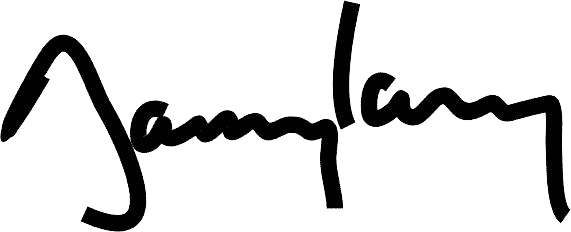Successful video marketing campaigns are fuelled by a consistent flow of fresh content. The aim is to keep audiences tuned in! There’s no disputing that high-quality, professional videos earn the most views and engagement, but budget and time constraints mean it’s not always feasible to deliver high-end quality on a regular basis.
It is possible, however, to supplement your professionally produced videos with video content created using a tool every business has at their disposal — a smartphone.
Camera phone technology has improved drastically over the last few years, meaning you can film a decent quality video without any fancy equipment or technical know-how. Think: behind-the-scenes videos, Q&A’s, employee spotlights, and day-in-the-life vlogs. Anything that will keep your audience engaged and entertained!
Creating video content that grabs your audience’s attention isn’t as simple as pressing that big red button. Aiming for the highest production value possible will win you the most views and engagement. Here are a few tips and tricks for creating high-quality video content with your phone.
Quality
Did you know that some camera phones now have the ability to shoot in 4K? Video technology is only getting smaller and more advanced!
Whilst it isn’t necessary to film in 4K, you should aim for the best quality possible. Ask around the office and weigh up your options. Generally speaking, the better the smartphone, the better the video quality.
Also, don’t be tempted to use the zoom function. Most smartphones use a digital zoom — as opposed to an optical zoom — which diminishes the quality of the video!
Orientation
Vertical video is a no go! Standard aspect ratio of computer monitors and television screens is 16:9, so be sure to film in landscape for optimum results.
Stabilisation
Shaky videos scream poor quality. If you’re going for a static shot, prop your phone up on a stable surface or, ideally, get yourself a smartphone tripod. There are some very inexpensive options out there and if you are looking to create regular video content, it’s well worth the small investment!
For handheld shots, tuck your elbows into your sides and maintain a relaxed grip. It’s a common misconception that a firm hand equates to a stable shot!
Lighting
If you’re filming indoors, sit your subject in front of a good natural light source — a big window, for example. You could even schedule your filming to coincide with a time of day that provides the best quality of light!
When filming outdoors, choose an angle that provides the most even lighting and avoid placing your subject directly in front of the sun. Unless, of course, you want to film a featureless silhouette!
Audio
To achieve the best quality audio, choose a location with the least background noise and avoid large echoey rooms with hard flooring.
For optimum quality, record audio on a secondary smartphone attached to a smartphone compatible lapel mic. Again, they are very inexpensive!
Editing
Whilst there are many video editing apps out there, you’ll achieve the best results by using proper editing software. There’s no need to invest in an expensive editing package. There are plenty of free options that will do the job — try iMovie for Mac or Windows Movie Maker for PC.
Experiment with cuts and transitions, using some of your favourite video content for inspiration.
Try adding some background music for a really professional finish. YouTube Audio Library is a fantastic resource full of loyalty free music. Just be sure to adjust the levels so you don’t drown out your own audio!
Exporting
Once you’ve perfected your masterpiece, it’s time to export your video ready for sharing! In terms of format, mp4 is by far the best option for sharing on social media and will provide you with a smaller file size without compromising quality.
I’d love to see how you get on creating high-quality video content with your phone. So please do share the results with me! You can tag me in on Facebook or LinkedIn.